Search Tips and Shortcuts
Words and abbreviations used as Boolean or positional operators must be placed in double quotes when used as part of a search string, or unexpected results will occur. The following are such operators:
Exact Phrase
To search an exact phrase, put it in single quotes (to be sure any stop words are included). For example:
'The Last of the Mohicans'
Links
When viewing a full record, click on the links to retrieve records for related materials.
Digital Documents
If there is a URL link, that means there is a digital document available.
To search only for items that are available online, use the Power Search. Enter your search terms in the top section, and then go to Location and select "online information" from the the pull-down menu.
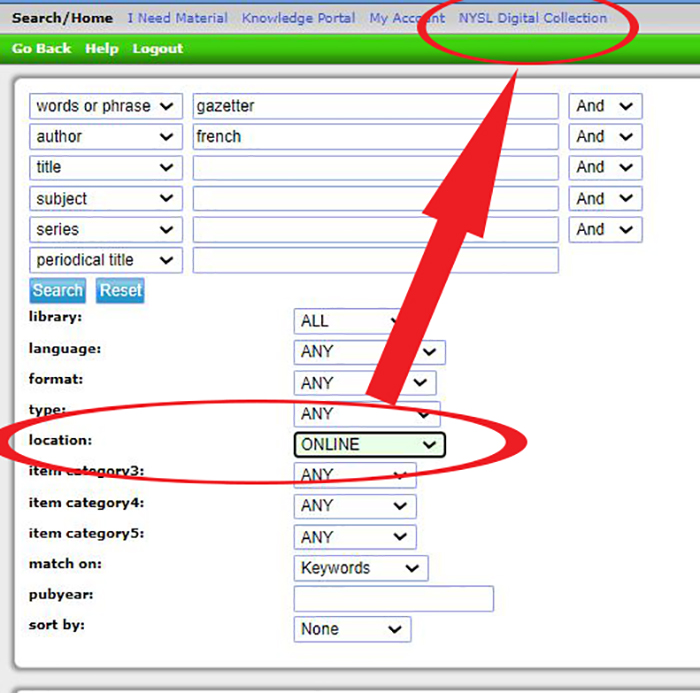
You can also use the NYSL DIGITAL Collections option on the top of the screen to browse or search (via Hyperion) for full-text digitized documents in the NYS Library's collections.
Stopwords
The following words are stopwords and must be placed in double quotes if part of a search string, or they will be ignored by the system:
a an as at be but by do for if in is it of on the to
Subject Searching
If you are not familiar with Library of Congress subject headings, use WORDS OR PHRASE instead of SUBJECT.
Truncation
End the first few letters of a word with a dollar sign to locate words that begin with the same letters. It is generally advisable to enter at least the first four letters. If the result is a browse list, redo the search using Boolean operators, and omit the truncation symbol.
transport$ will find records containing transport, transports, transported, transportation, etc.
Wildcards
Substitute a question mark for one character to look for different forms of a word, or variations in spelling.
Wom?n will find records containing Woman or Women.
Other Hints
- The number of results from a search is displayed at the top of the search results. Up to 20 will show on each screen.
If there are more than 20 items, you can use either the NEXT and PREVIOUS links or the PAGES links (highlighted in the screenshot below) to navigate among the items.
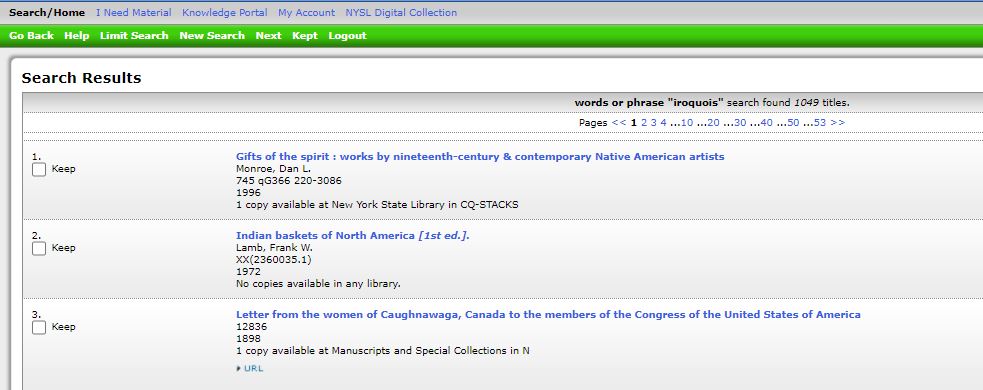
- There are two ways to search part of a title and the author's last name.
- Power Search (Usually provides more precise results):
AUTHOR==>Wigmore
TITLE==>evidence - Quick Search:
Wigmore and evidence
- Power Search (Usually provides more precise results):
To search a general topic and any other information such as series, use Power Search options. For example:
WORDS OR PHRASE==>Pediatric$
SERIES==>Oxford Medical PublicationsTo search a general topic and part of a Library of Congress Subject Heading, use Power Search. For example:
WORDS OR PHRASE==>telecommunication$
SUBJECT==>directoriesIn the above example, the same results occur by searching telecommunication$ and directories in WORDS OR PHRASE. (Note that if you typed telecommunication$ directories in Quick Search, fewer records are in the result list because the two words are retrieved only when appearing in the same field, such as both in the TITLE).